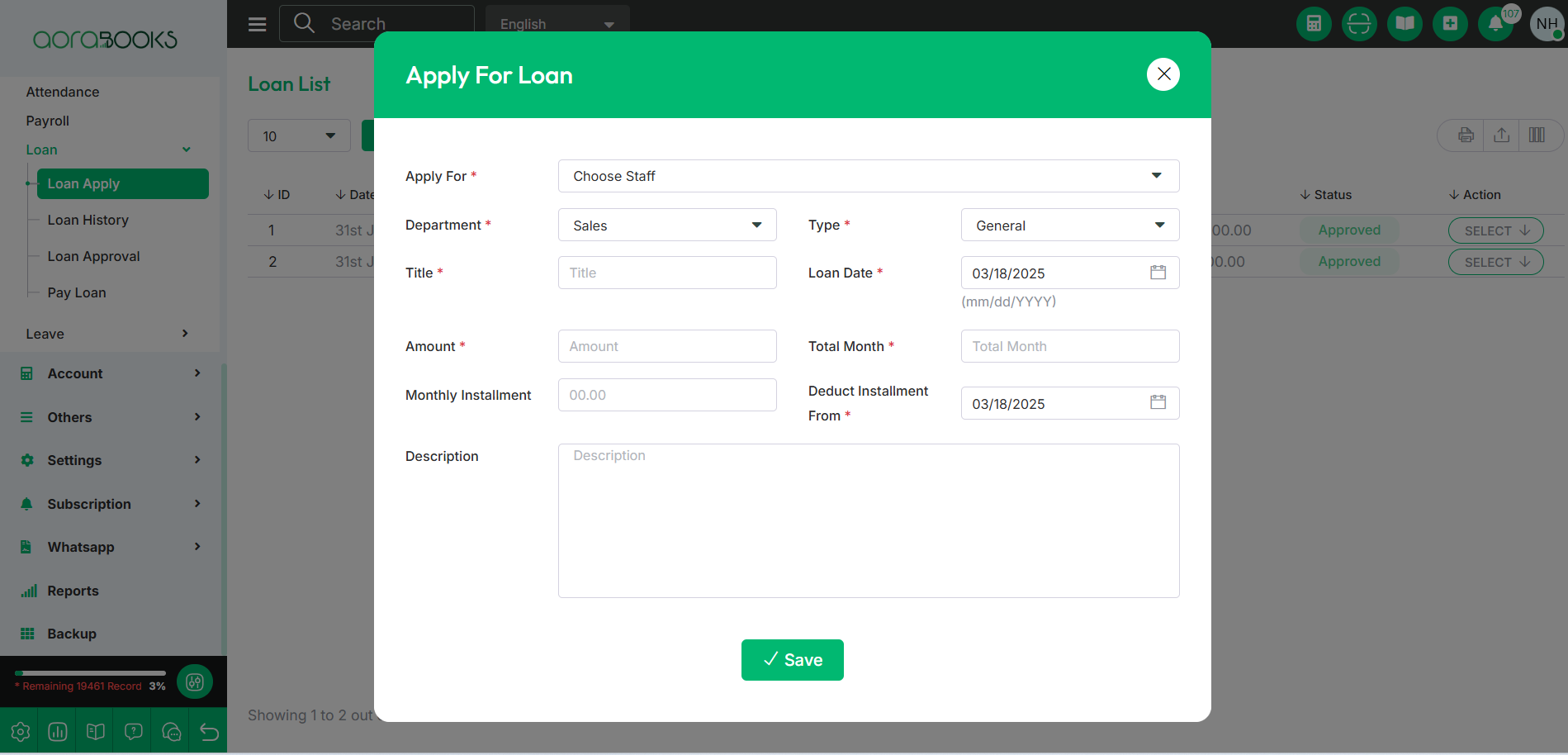Apply Loan
Apply Loan means requesting a loan by providing necessary details like loan amount, purpose, and repayment terms.
From here, employees can apply for a loan, and you can view all the applied loan lists with details, such as:
Date: The date when the loan was applied.
User: The employee who applied for the loan.
Department: The department of the employee applying for the loan.
Type of Loan: The type of loan being applied for.
Amount: The total amount requested for the loan.
Paid Loan Amount: The amount that has been paid so far.
Due: The remaining amount due for the loan.
Status: The current status of the loan if it is approved or not.
Action: By clicking this you can perform multiple actions.
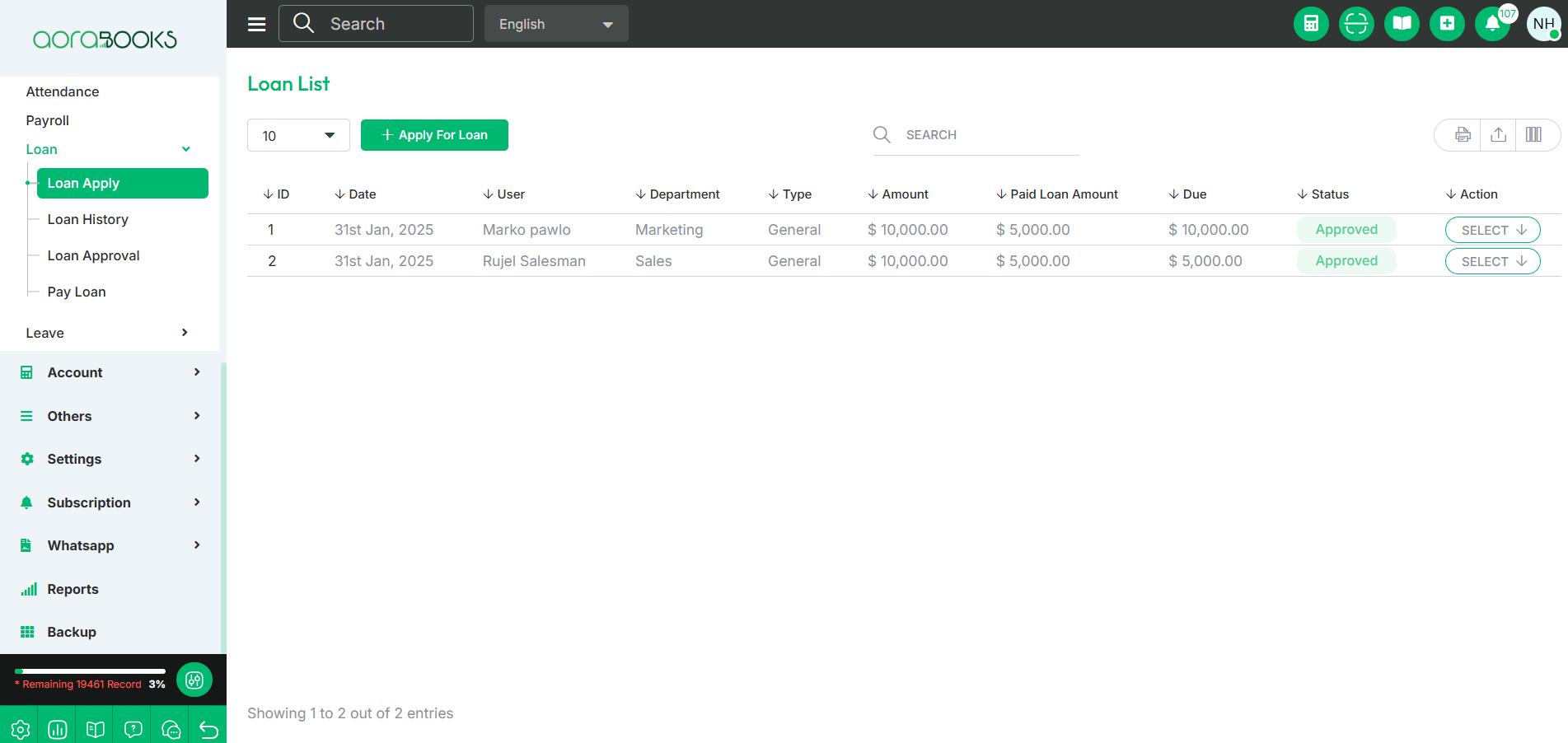
By clicking the select button, you can perform multiple actions, such as:
View: View the full details of the applied loan.
Audit History: View the audit history.
Journal Transactions: View the journal transactions related to the loan.
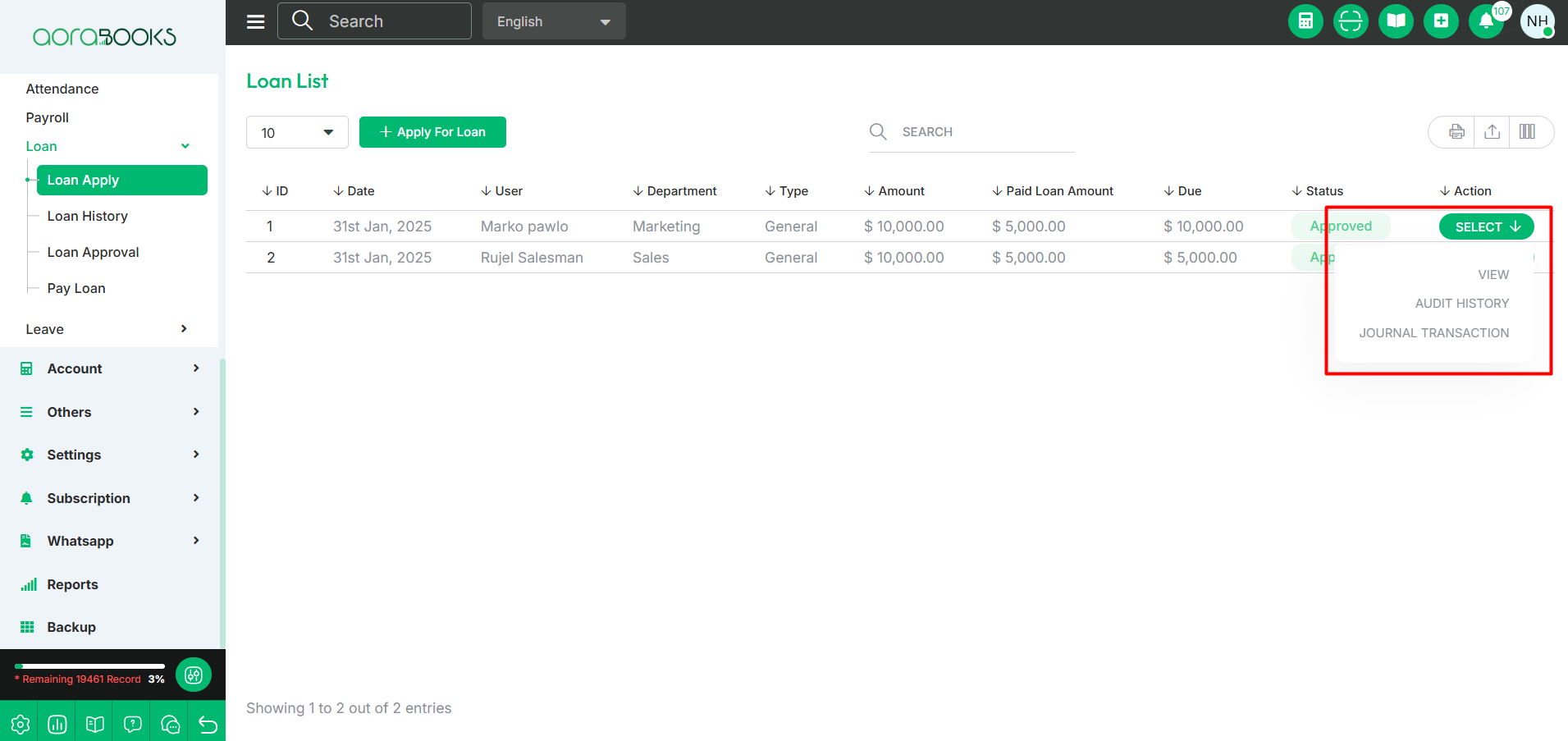
Search: You can find out any specific loan from the list by using the search functionality.

Export Data: You can export the data table from here.

Apply Loan: By clicking this button you can apply for a loan. After clicking just follow the below steps:
Apply For: Choose the staff member for whom you want to apply for a loan.
Select Department: Choose the department the staff member belongs to.
Select Type: Select the type of loan.
Title: Provide a title for the loan.
Loan Date: Set the date when the loan application is being made.
Amount: Enter the total loan amount.
Total Month: Specify how many months the loan will be paid back over.
Monthly Installment: Set the amount to be paid back each month.
Deduct Installment From: Choose from where the installments will be deducted.
Description: Give the description if applicable.
Save: Click to save the loan application.